What Is Shopify Customer Service and How to Contact Them?

Running a successful e-commerce business isn’t just profitable but exciting, especially if you’re a Shopify store owner. You get a chance to showcase your products, connect with your potential audience, and build a brand you’ll be proud of. While Shopify offers plenty of features and advantages to online businesses, there are times when you require personalized assistance or encounter technical difficulties. In such a situation, you need nothing but assistance from the Shopify customer service team. Whether it’s a question about setting up your store, understanding analytics, integrating third-party applications, or resolving unexpected issues, having access to responsive and knowledgeable customer support can make a significant difference.
Shopify’s customer support goes beyond an FAQ page and a live chat option. The platform offers various options to reach its customer support team, including email, phone, and community support. The Shopify customer service team can help you with a variety of queries related to account setup, adding new products, configuring payments, troubleshooting technical issues, etc.
While the internet is full of redundant information related to Shopify customer service, this comprehensive guide will help you find the exact information you’re looking for. We will explore the different ways to reach Shopify customer service and provide regional helpline numbers for your convenience. So, let’s get started!
Understanding the Shopify Customer Support System
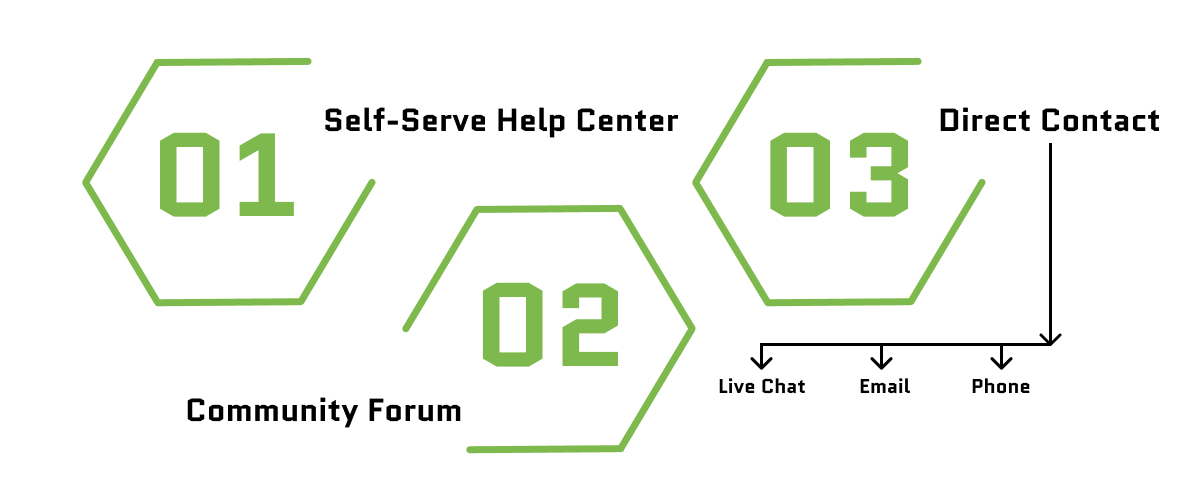
If you’re a Shopify store owner, you probably already know the power of its support system, but if you’re planning to get started with it, you can rest assured about the efficiency of the platform’s customer support services.
The platform offers merchants a variety of ways to seek assistance. Whether you’re facing a technical glitch or having an issue related to login, Shopify has a solution tailored to your needs.
Here’s a detail of the different types of Shopify Customer Service available:
Self-Serve Help Center
Shopify’s help center holds the treasure of information readily available at your fingertips. This online resource provides detailed information, housing a vast collection of articles, tutorials, and FAQs that cover a wide range of topics.
You can find literally everything here, from setting up your store and managing finances to marketing your products and troubleshooting technical issues.
Community Forum
The Shopify community forum offers an online space where merchants can connect with fellow entrepreneurs. This forum fosters collaboration, allowing you to share experiences, troubleshoot problems as a collective, and glean valuable insights from seasoned users and Shopify staff who are actively present to offer guidance and support. Participating in the forum allows you to learn from others’ experiences and contribute your own knowledge to the community.
Direct Contact
For situations requiring personalized assistance, Shopify provides several direct contact methods:
- Live Chat: This is a convenient option for quick questions and real-time support. You can connect with a representative quickly and get immediate solutions for your pressing concerns.
- Email: Suitable for detailed inquiries or when you need a documented record of the conversation. Email support allows you to clearly articulate your issue and attach relevant materials for better troubleshooting. While there’s no dedicated email address for general inquiries, you can submit a support ticket directly through your Shopify admin panel.
- Phone: Although wait times might vary, phone support offers a direct line to a Shopify representative for complex issues. This option allows for a more personal interaction, where you explain your problems more clearly and get answers.
What Kind of Support Can You Expect from Shopify?
Shopify customer service representatives are well-versed in all aspects of the platform. They possess the expertise to assist you with a multitude of tasks, including:
- Setting up your online store and navigating the initial steps.
- Adding products, managing inventory levels, and ensuring stock accuracy.
- Configuring payment gateways and shipping options to streamline your customer checkout process.
- Customizing your store’s design and functionality to create a unique and engaging brand experience.
- Troubleshooting technical issues that may arise, ensuring your store operates smoothly.
- Understanding Shopify’s policies and procedures to maintain compliance and navigate the platform effectively.
- Growing your online business through effective marketing and sales strategies, taking your brand to the next level.
It’s important to note that while Shopify offers extensive support, its primary focus is on helping merchants navigate the functionalities of the Shopify platform itself. For issues specific to your products, marketing campaigns, or legal matters, you might need to seek external assistance from Shopify experts.
How to Reach Shopify Customer Service?

As mentioned above, Shopify offers merchants a lot of options to connect with its customer service team. Here’s a detailed breakdown of the different methods available:
Option 1: Self-Serve Help Center
- Visit the Shopify Help Center – https://help.shopify.com/
- Now, you can find the information from the comprehensive collection of articles, tutorials, and FAQs.
- You can even use the search bar to find specific topics related to your issue. The Help Center is meticulously categorized, making it easy to locate relevant information.
Option 2: Community Forum
- Head to the Shopify Community Forum using the direct link – https://community.shopify.com/c/shopify-community/ct-p/en
- Search for existing threads on your topic to see if others have encountered similar issues and if solutions have already been shared.
- Create a new post detailing your question or concern if you can’t find an existing thread. Be clear and concise in your explanation, and consider including relevant details such as screenshots or error messages to help others understand the issue.
- Engage with other merchants and Shopify support staff actively present on the forum. This collaborative environment allows you to learn from others’ experiences and potentially find solutions without directly contacting customer service.
Option 3: Shopify Customer Service Chat
This option is ideal for quick questions and real-time support. Here’s how you can reach out to the Shopify support team:
- Log in to your Shopify admin panel.
- Click the question mark icon (?) located in the bottom left corner.
- Select “Live Chat” and follow the instructions to connect with the available representative. Be prepared to provide a brief description of your issue to ensure efficient assistance.
Option 4: Email
This method is suitable for detailed inquiries or when you need a documented record of the conversation for future reference.
While there’s no dedicated email address for general inquiries, you can submit a support ticket directly through your Shopify admin panel.
- Log in to your Shopify admin panel.
- Click the question mark icon (?) located in the bottom left corner.
- Select “Get Support” and follow the instructions to submit your inquiry. Clearly explain your issue and attach any relevant files that might help the representative better understand the problem.
Option 5: Phone Support
Although wait times might vary, phone support offers a direct line to a Shopify representative for complex issues. This option allows for a more personal interaction, where you explain your problems more clearly and get answers.
It is worth noting that Shopify phone support is available for merchants on paid plans. Here are the Shopify customer service numbers for your reference:
- North America: 1-888-746-7439
- Europe: +44 203 367 0751
- Asia Pacific: +61 2 8072 3900
Remember: Before contacting customer service, it is helpful to have your Shopify store URL and any relevant details about your issue. This will help troubleshoot and ensure the representative can assist you efficiently.
4 Tips to Ensure Efficient Customer Support Service from Shopify Team
Here are some additional tips to ensure a smooth and productive experience when seeking assistance from Shopify customer service:
- Be clear and concise in your explanation of the problem. The more information you provide, the better the representative will be equipped to understand the issue and offer an effective solution.
- If contacting via email or live chat, consider including screenshots or error messages. This can significantly enhance communication and provide valuable context for the representative.
- Be patient and courteous when interacting with customer service representatives. Remember, they are there to help, and a positive attitude goes a long way in ensuring a productive interaction.
- Take notes during your conversation. This will help you remember the solutions offered by the representative and any follow-up actions you need to take.
By following these tips and using the various support resources available, you can ensure a positive and efficient experience when seeking help from Shopify customer service.
Top 3 Instances Where Shopify Support Isn’t Enough

While Shopify customer service offers a wealth of knowledge and assistance, there are situations where you might require additional support:
Product-Specific Help: If your inquiry pertains directly to your products (e.g., sourcing, manufacturing, product photography), seeking help from suppliers, manufacturers, or product photography specialists might be more beneficial.
Marketing and Sales Strategies: Consider consulting with marketing agencies or freelance marketing specialists for in-depth guidance on developing compelling marketing campaigns and sales strategies.
Legal Matters: It’s crucial to consult with a lawyer specializing in e-commerce law for legal advice or assistance with legal documents related to your online store.
Remember, Shopify customer service is a valuable resource to help you navigate the Shopify platform itself. However, for broader business needs, consider expanding your support network by collaborating with specialists in various fields.
Conclusion
Running a successful online store requires dedication, strategic planning, and the ability to navigate challenges effectively. Shopify customer service stands as a valuable asset in your entrepreneurial journey, offering guidance and support to ensure your online store runs smoothly.
By understanding the different support options available and utilizing them effectively, you can overcome obstacles, address technical difficulties, and continuously learn new strategies to take your online business forward.
Categories
Top Posts
- 110 Best Shopify Review Apps to Increase User’s Trust
Shopify.July 24, 2024
- 2Top 10 Shopify Competitors That Are Outperforming This E-commerce Giant in 2024
Shopify.July 22, 2024
- 3Is Shopify Good for SEO? (Detailed Pros and Cons)
Shopify.July 18, 2024
- 4What is Shopify? All You Need to Know About This E-commerce Platform
Shopify.July 15, 2024
- 5The Complete Shopify SEO Checklist to Boost Your Store Rankings (Guide for 2024)
Shopify.July 3, 2024









