What is Shopify API, and How Does It Help Enhance Your Store’s Functionality?

Since the debut of online marketplaces, we have been witnessing stiff competition in the E-commerce landscape. The one that stays updated with the latest trends and ever-changing demands of the consumers wins, and the rest struggle. Today, there are hundreds of online marketplaces. However, if we look at the numbers, Shopify has tremendously made a stronghold in the market with 26.07% growth year-over-year. While the platform already empowers entrepreneurs to build and manage their online e-stores, what if I tell you there’s a way to enhance your store’s potential further? With the integration of Shopify API, businesses can improve their customer engagement and optimize their operations.
While most tech-savvy businesses already know the potential of Shopify API, it’s not more than just a concept for someone just starting out in the world of e-commerce. Basically, Shopify API offers integration to extend the functionalities and efficiency of your e-stores. But that’s not the only benefit it provides.
If you’re planning to start your Shopify store, understanding the concept of API is more than essential. So, here’s a detailed guide to understanding Shopify APIs, including their types, uses, and expert tips for integrating them into your stores. But before we start, let’s take a look at some interesting facts about Shopify.
5 Must-Know Facts and Key Statistics on Shopify
- Shopify has made a significant impact on the global economy, contributing a whopping $444 billion. (Source: thesocialshepherd.com)
- As of April 2024, Shopify has 4.80 million active online stores. In fact, the total number of websites that have ever used Shopify stands at 7.34 million. (Source: Demandsage)
- In the third quarter of 2023, Shopify saw a 25% year-on-year increase in revenue, reaching $1.7 billion. (Source: Demandsage)
- It’s also worth noting that merchants who install the Shop channel and add the Shop Promise badge to their store have a 25% higher chance of boosting their conversions. (Source: Demandsage)
- In 2024, Shopify stores are likely to attract more than 2.1 million daily active users, demonstrating the platform’s popularity and reach. (Source: Demandsage)
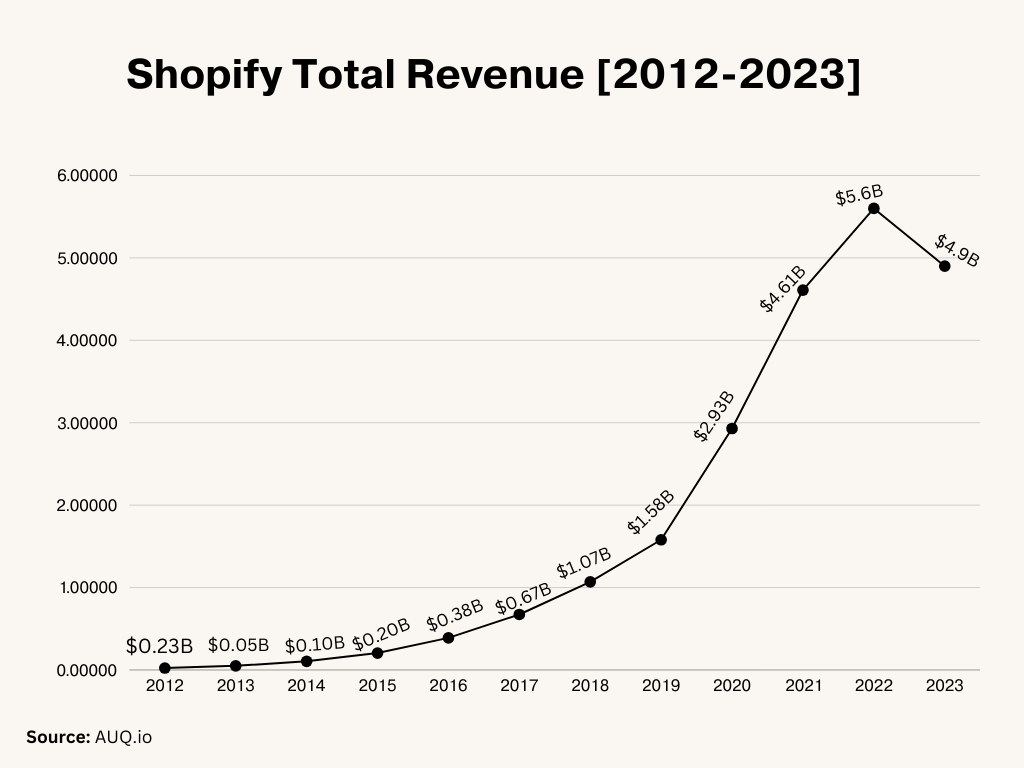
What Is Shopify API?
An Application Programming Interface (API) acts as a bridge that enables smooth interaction and data transfer between software and apps. It establishes guidelines and protocols for systematic data sharing and outlines the functionalities. Likewise, the Shopify API is a set of tools that allows developers to design and deploy Shopify Apps, thereby boosting the efficiency and capabilities of online stores.
The API enables software providers to extract valuable data for diverse uses by providing access to information from Shopify stores. With support for XML and JSON formats and the ability to handle HTTP requests, it provides versatility in creating solutions for eCommerce enterprises.
With the ability to work with both REST and GraphQL, developers have the freedom to experiment with different approaches, creating custom solutions that accurately address the specific requirements of each eCommerce business.
What Are The Different Types of Shopify API?
There are not just one or two but many types of Shopify APIs serving different purposes. While some of these APIs are helpful for admins, others are designed to cater to different needs, such as enhancing the functionality of online stores, automating operations, and optimizing marketing campaigns.
Here’s a list of different types of Shopify API:
1) Admin API
The Admin API enhances your Shopify store’s user interface. This versioned API from Shopify supports both GraphQL and REST. During installation, apps ask merchants for the necessary access scopes. All requests are subject to rate limits, but the methods of rate limiting differ between GraphQL and REST.
Shopify provides libraries that you can use to develop efficient and reliable apps using the programming languages and frameworks you’re familiar with. All REST Admin APIs require a valid Shopify access token. The endpoints you choose will depend on your app’s needs.
2) Storefront API
The Shopify Storefront API gives store owners total creative freedom, including changing templates and accessing Abandoned Cart Recovery on their E-commerce website. This allows users to effortlessly select and modify templates and add various elements to ensure their business runs smoothly.
The Shopify Storefront API offers access to in-built features like live chat support and various payment options. It is exclusively available in GraphQL.
Shopify’s officially supported libraries can be used to create efficient and reliable apps. Since the Storefront API is unauthenticated, there’s no need for a username and password, and all users have read-only access.
3) Payment Apps API
The Payment Apps API allows Shopify partners to interact with their Shopify Payments account and configure their payment apps. This API provides the ability to manage Captures, Refunds, Payments, and Void Sessions. It’s important to note that this API is exclusively accessible via GraphQL, and all requests are subject to rate limits.
Setting up the payments app extension is necessary to transform a public app into a payment app. This process involves several steps, including configuration, submission, and approval for publication.
4) Partner API
The Partner API is a resource for the Shopify Store Owners that provides access to the information available in their Partner Dashboard. This API is a powerful tool for business scalability as it automates front and back-office operations. It enables partners to view transactions affecting earnings, jobs in the Experts Marketplace, and app events.
However, it’s worth noting that the transaction data provided by the Partner API is intended solely for analytics. Like the Payment Apps API, the Partner API is only accessible through GraphQL and enforces rate limits on all requests.
The GraphiQL tool can be used to query the Partner API via the Partner Dashboards, as it employs the Partner API client to fetch the requested data from your Partner account.
5) Ajax API
The Ajax API is a set of streamlined Shopify REST API endpoints designed specifically for Shopify theme development. It can be used to add items to the shopping cart, update the number of items in the cart, suggest products as users type in the search bar, and showcase related product suggestions.
The standout feature of Ajax APIs is that they are unauthenticated, meaning they don’t require access tokens or API keys to use. They return data in a JSON format, and their usage has no strict limits.
6) Section Rendering API
The Section Rendering API, in conjunction with AJAX, allows users to request the HTML markup for specific theme sections. This enables store owners to update parts of a page without having to reload the entire page, making for a smoother user experience.
For instance, the Section Rendering API can be used to paginate search results, eliminating the need for a full page reload when navigating between pages.
To render the sections, you can use the section query parameter. Each section is identified by its unique section ID. The response includes pairs for each section ID and its corresponding rendered HTML, all neatly packaged in a JSON object.
7) Customer Privacy API
According to ROI Revolution, 52.4% of consumers have admitted to being more concerned about their online privacy than anything else. In such a situation, user privacy security should be the first priority for businesses.
The Customer Privacy API is a tool for developers that allows them to manage cookies related to a customer’s agreement to be monitored. This JavaScript API, which is browser-based, is set up as a property on the global window.
This API can be used to create mechanisms for collecting consent, such as banners for compliance with the General Data Protection Regulation (GDPR).
For marketing and analytics scenarios, the API can be used to track or export data about visitors to the storefront in a manner that complies with GDPR and the California Consumer Privacy Act (CCPA).
8) Messaging API
The Messaging API is a tool that sends messages to the Shopify Inbox, a platform available on the web, Android, and iOS. This platform allows Shopify merchants to combine their business conversations from SMS and messaging apps like Facebook Messenger.
To start using the Messaging API, you need to contact the Messaging API team and establish your Inbox callback URL. Then, you need to prompt the merchant to accept the Messaging API’s access scopes. You can then use the merchant’s shop data with the Shopify Messaging API’s endpoints.
How Much Does Shopify API Cost?

The Shopify API cost is primarily included in the chosen Shopify plan rather than the API usage itself. Shopify offers several subscription plans, each with its own set of features and benefits.
The Basic Shopify plan starts at $29 per month, followed by the Shopify plan at $79/mo, and the Advanced Shopify plan at $299/mo. These plans include access to Shopify’s APIs, allowing you to build and integrate your own applications.
However, it’s important to note that while the API access is included, Shopify charges for additional features like more staff accounts, lower transaction fees, and advanced reporting. Therefore, the cost of using Shopify’s API can vary depending on your specific needs and the chosen plan. Always consider your business requirements before choosing a plan.
Use Cases of Shopify API
The Shopify API is a powerful toolkit that developers can leverage to create reliable and innovative e-stores. By mastering the Shopify API, developers can ensure the creation of efficient, secure, and scalable solutions.
Here are some key aspects of the Shopify API:
Authentication
Did you know that e-commerce businesses lose nearly $20 billion to online fraud every year? The majority of these losses are due to weak or poor authentication.

To maintain secure transactions and ensure safety, all Shopify Apps require authentication when making API calls. Shopify’s platform offers two main methods for app and service authentication:
- OAuth: A secure way to grant third-party applications access to your data without sharing your credentials.
- Basic HTTP authentication: This method involves using a username and password combination for authentication.
Access tokens can operate in two modes: online and offline. Online tokens are associated with a specific user on a store and last as long as the user’s web session. On the other hand, offline tokens are designed for long-term access to a store without user interaction, making them perfect for background tasks triggered by webhooks.
Access Scopes
During the app authorization process, users need to define the parts of the API they need access to. An app can request either authenticated or unauthenticated access. The AccessScope resource, accessible via GraphQL and Shopify REST APIs, provides all available access scopes.
Versioning
Shopify API versioning allows the platform to continually evolve while providing third-party developers with a predictable roadmap for feature enhancements and deprecation. This strategy ensures that developers can adjust to changes without interrupting their app’s functionality.
Pagination
Both GraphQL and REST endpoints support cursor-based pagination, which can be used to fetch a set of results from a connection. When using a connection to retrieve a list of resources, arguments are used to determine the number of results to fetch. This feature assists developers in efficiently managing large datasets and retrieving the required information in a more structured way.
How Can Shopify APIs Help Businesses?
Shopify APIs are a powerful toolkit with the potential to enhance the functionality of online stores. They allow businesses to customize their e-commerce platforms, tailoring them to specific needs.
For instance, the Product API lets businesses manage their inventory efficiently, while the Order API simplifies order processing. The Customer API helps maintain customer relationships by effectively managing customer data.
Moreover, Shopify APIs enable integration with third-party applications. This means businesses can connect their Shopify store with other software they use, such as CRM systems, email marketing tools, or accounting software, creating a seamless workflow.
Shopify APIs provide businesses the flexibility and control needed to create an optimal online shopping experience, ultimately driving growth and success in the e-commerce landscape.
Conclusion
To sum it up, becoming proficient with the Shopify API opens doors to enhance your online shop and provides top-notch customer experiences. But remember to make security a priority, team up with skilled developers, and constantly refine your integrations. Keep yourself updated, actively participate in the developer community, and welcome innovation to prosper in the ever-changing eCommerce world.
By mastering the Shopify API, you can unlock your store’s maximum capabilities and maintain a competitive edge in the bustling eCommerce sector. For further details or assistance with your Shopify store setup, feel free to reach out to Shopify App Developers.
FAQs
How Do I Integrate API On Shopify?
To integrate an API on Shopify, create an app in the Shopify admin, configure the API scopes, and use the access token in your request headers.
Does Shopify Have A Free API?
The Shopify API cost is primarily included in the chosen Shopify plan rather than the API usage itself. Shopify offers several subscription plans, each with its own set of features and benefits.
The Basic Shopify plan starts at $29 per month, followed by the Shopify plan at $79/mo, and the Advanced Shopify plan at $299/mo. These plans include access to Shopify’s APIs, allowing you to build and integrate your own applications.
What Is The Shopify API Used For?
Shopify API is an application programming interface that helps developers elevate the in-built features of their store. These APIs let app developers read and write the user data, work accordant to other systems and platforms, and add new functionalities to online e-commerce stores.
Is Shopify Open API?
Yes, Shopify has an open API that allows developers to create applications that integrate with Shopify’s platform.
Can I Use Shopify API Without An App?
While you don’t need a fully built web application to connect to Shopify and use their APIs, you do need to follow the Shopify API documentation to authenticate your “app.”
How To Get Shopify API URL?
The Shopify API URL can be obtained by creating a custom app in the Shopify admin and configuring the API scopes.
Why Use Shopify API?
The Shopify API allows developers to extend the platform’s built-in features, read and write app user data, interoperate with other systems and platforms, and add new functionality to Shopify.
What Is The Shopify API Limit?
The Shopify REST Admin API supports a limit of 40 requests per app per store per minute.
Does Shopify Have A Rest API?
Yes, Shopify has a REST API that allows developers to access data from Shopify stores and add their own functionality.
What Is The Difference Between GraphQL And Rest In Shopify API?
Unlike REST APIs, which have different endpoints for each resource, a GraphQL API has a single endpoint for all available data.
How To Call API From Shopify?
To call an API from Shopify, you need to create a private app in your Shopify account that allows you to authenticate API requests.
How Do I Connect To Shopify API?
Create a private app to connect to the Shopify API in your Shopify account. This will generate an API key and password that you can use to authenticate your requests.
How Do I Extract Data From Shopify API?
Data can be extracted from the Shopify API by making authenticated requests to the appropriate endpoints and processing the returned data.
Can Shopify Call External API?
Yes, Shopify can call an external API. To do this, create a private app in your Shopify account and authenticate your requests using the provided API key and password.
Categories
Top Posts
- 110 Best Shopify Review Apps to Increase User’s Trust
Shopify.July 24, 2024
- 2Top 10 Shopify Competitors That Are Outperforming This E-commerce Giant in 2024
Shopify.July 22, 2024
- 3Is Shopify Good for SEO? (Detailed Pros and Cons)
Shopify.July 18, 2024
- 4What is Shopify? All You Need to Know About This E-commerce Platform
Shopify.July 15, 2024
- 5The Complete Shopify SEO Checklist to Boost Your Store Rankings (Guide for 2024)
Shopify.July 3, 2024









